Free Church Media Tools: Affordable Ways to Strengthen Your Ministry
Practical, budget-friendly ways to design graphics, improve communication, and learn how to livestream church services—without overwhelming your team.

In today’s digital age, church media is more than a side project—it’s a vital way to communicate with your congregation and reach your community. Whether it’s updating social media, creating flyers, or learning how to livestream church, ministries of every size can benefit from free church media tools and affordable resources.
1) Free Church Design Resources
Canva (Free & Pro)
Canva is one of the most popular free church media tools for designing flyers, bulletins, slides, and social posts quickly. Build a lightweight brand kit (logo, two fonts, two colors) and reuse it across every template for consistency.

Unsplash & Pexels (Free Stock Photos)
Skip blurry photos. These libraries offer high-quality, royalty-free images that fit sermon slides, websites, or event promos. Add descriptive alt text (e.g., “family greeting at church door”) for accessibility and SEO.
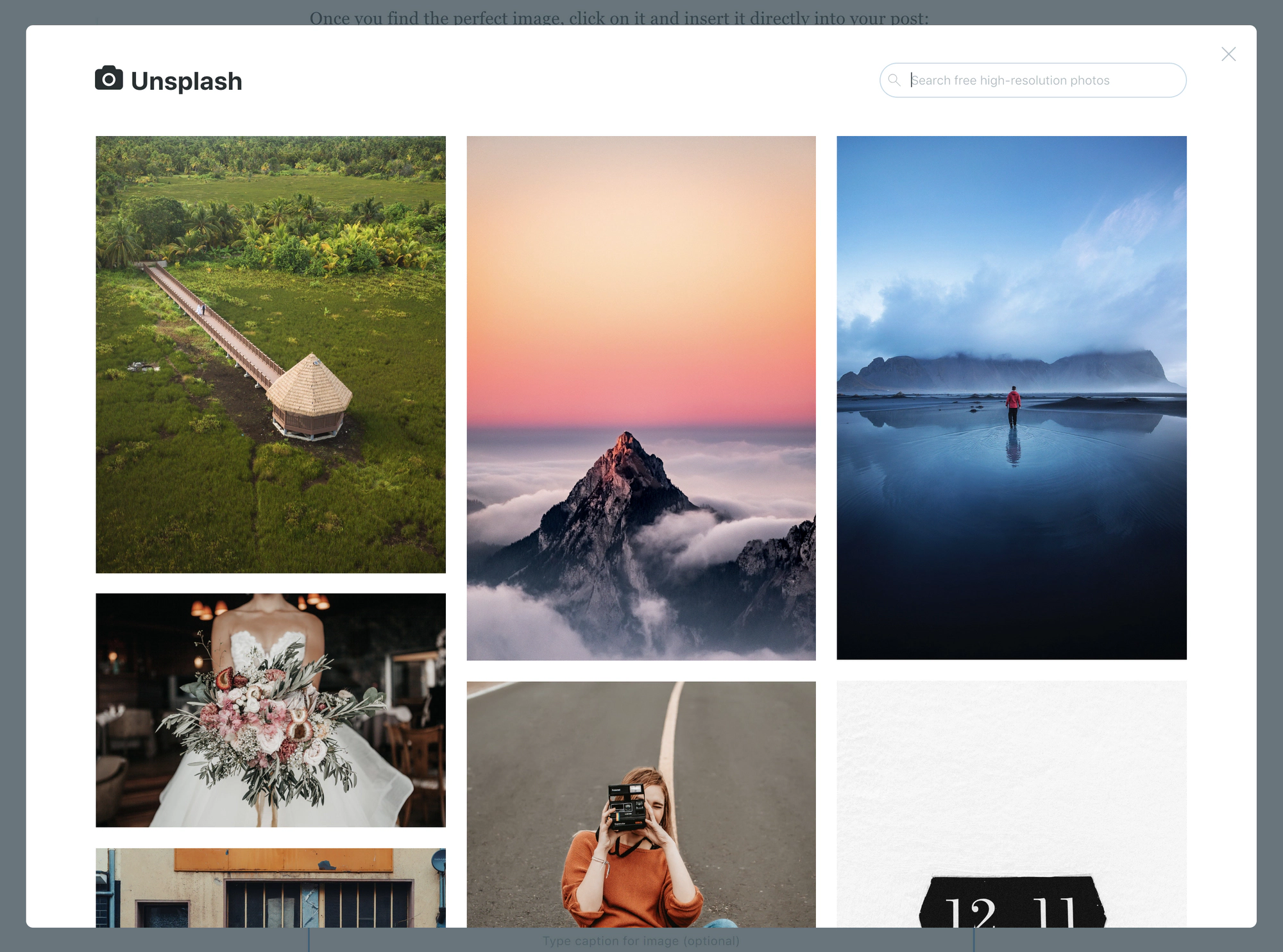
The Light Print Co. (Custom Ministry Designs)
Need matching bulletins, banners, and tracts? The Light Print Co. creates ministry-focused designs that align with your church brand, so your print and digital look unified.

3) How to Livestream Church Services
OBS Studio (Free)
Reliable, powerful, and free. Use scenes for pre-service slides, sermon camera, and altar call. Add lower-thirds for clarity. Start simple: 1080p at 30fps with a stable 4.5–6 Mbps upload.

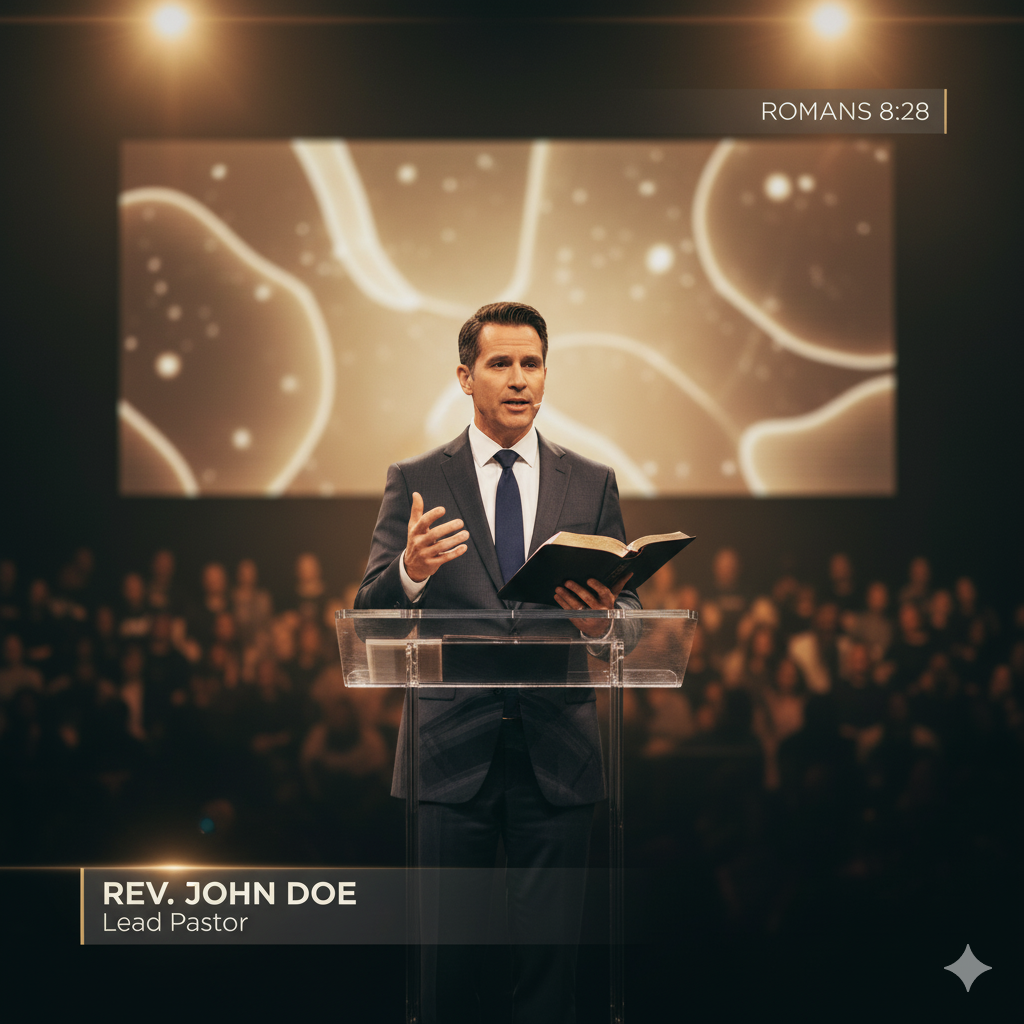

Restream (Free & Paid)
Multistream to YouTube and Facebook at once to maximize reach. Helpful analytics and simple setup.
StreamYard / Ecamm Live (Affordable)
Polished overlays, easy guest hosting, and branded layouts—great for midweek interviews and testimonies. Record a local backup while you stream.
4) Church Marketing Ideas That Work
- Schedule ahead: Batch content on Monday for the whole week.
- Tell stories: Share testimonies and volunteer spotlights, not just announcements.
- Think mobile first: Design text big enough to read on a phone.
- Invite response: End posts with a question or a “See you Sunday at 10am?”
- Don’t forget Google: Post weekly updates on your Google Business Profile for local visibility.
5) When to Get Professional Help
Not every church has time or staff for media. That’s okay. Partner with a ministry-minded team like The Light Print Co. to get affordable media for churches—bulletins, banners, tracts, and social templates that match your brand.
Make Church Media Simple
Designs that look excellent, communicate clearly, and free your team to focus on people.
FAQ: Church Media & Tools
What’s the easiest way to start livestreaming on a budget?
Use OBS (free) with a single camera and a USB mic. Stream to YouTube first, then add Facebook via Restream when you’re ready.
How often should our church post on social media?
Start with 3 posts/week: Sunday recap, midweek spiritual encouragement, and a weekend invite. Consistency beats volume.
Can small churches look professional without a designer?
Yes. Use templates in Canva, good stock photos, and a brand kit (colors/fonts). For print pieces, consider a partner like The Light Print Co.
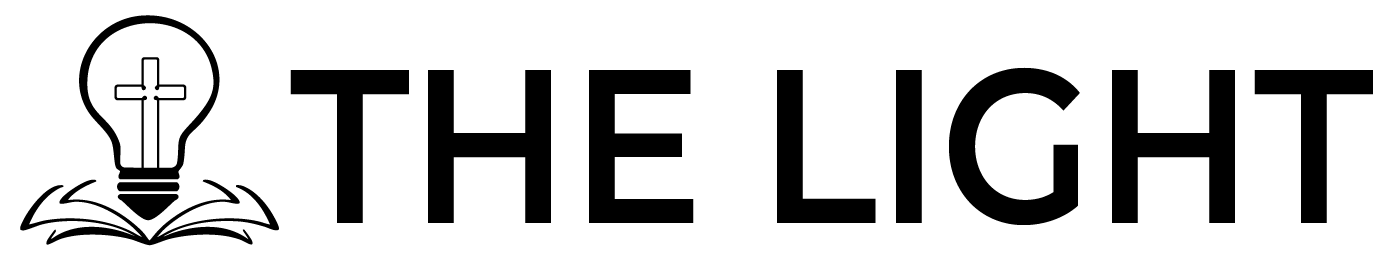
2) Church Social Media Tips